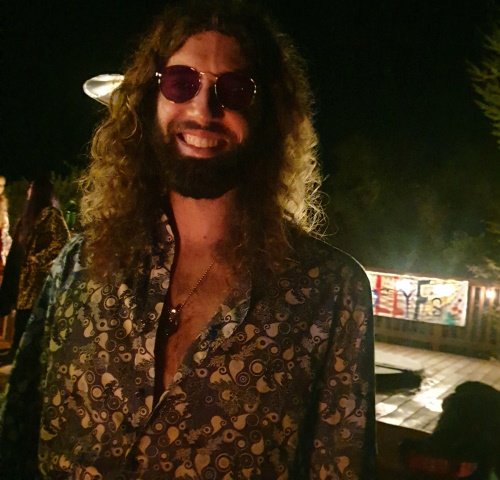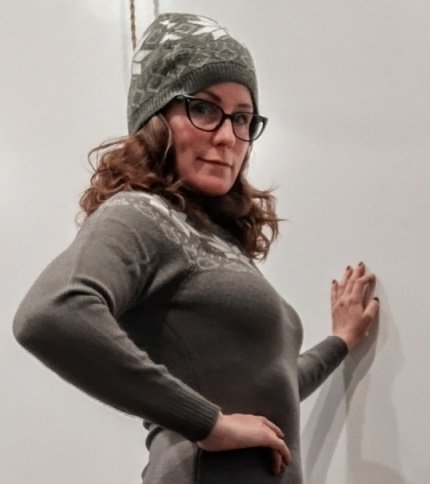Here are some guidelines and advice for conducting a smooth, successful Snuggle Session with a new client.
-
- Of course, be ON-TIME.
- If you are going to be late contact the client by phone ASAP. If you need to cancel for any reason, contact the client by phone and reschedule the appointment. After getting the date and time for the rescheduled appointment send a text to and provide the following information:
- The client’s first and last name
- Note that this is a reschedule
- The date and time of the new appointment
- The date and time of the old appointment
- First, before your client arrives, using your smart phone, set an alarm for an hour ( or whatever the length of time it is ) so you won’t have to keep looking at the clock.
- Also, on your phone, open the text or the email with the client’s
appointment booking request so you can compare their Driver’s License
number on the request to the one they show you at the door. - Also, on your phone, or a laptop, open a browser window to your Snuggle Salon contact form. ( ex., https://snugglesalon.com/contact-yvonne/ ) This is so you will already have it open at the end of the session, in case your client wants to book another session the next week. You may also want to bookmark the Pay For Extra Snuggle Time page — in case your client, during the session, decides he or she wants more time with you. You can have him pay for it at the end of the session.
- Also, on your phone, open the text or the email with the client’s
- Next, CALM YOURSELF before you first say hello. Maybe take a few deep breaths. If you are calm, your client will be calm. When you see your client…..smile….. and if it is genuine for you — ask the client if they would like a hug.
- Next, ask your client to remove their shoes. Then, ask your client if they need to use the restroom, or need to change clothes ( in the restroom), would like water or tea??
- Next, ask your client to bring their bags ( if they have them ) and to sit in a chair next to the snuggle space.
-
- Next, ask the client to show your their driver’s license. They will have entered their drivers license into the appointment booking form. And they possibly will have uploaded a photo of their license. You should compare the number on their Driver’s License with the number they gave on the appointment booking email or text that you received. I prefer that you take a photo of their Driver’s License and text it to me via What’s App. If the numbers do not match — you probably should not continue with the appointment. Use your own discretion. This is for your protection, so I will know who you are meeting with. If you decide not to continue with the appointment:
- Tell them that they can book another appointment using their correct ID
- Tell them that you will let your supervisor know that the session was rescheduled
- Tell them that they should call 408.372.8830 ( our business line ) or email partner@snugglesalon.com to discuss the issue
- Next, ask for PAYMENT ( if they have not pre-paid you based on your instructions in the Appointment Confirmation Email ). You should have already decided on which payment method(s) you can and are willing to accept. These payment methods could be: cash, Venmo, PayPal.me, Square, etc.
- Next, go over the boundaries with the client. Have a print out of the Client Integrity Agreement on hand and show it to the client and ask if they have read it.
- You may want to verbally remind them that:
- The session is non-sexual, no touching breasts, genitals, buttocks
- No touching underneath clothing
- No nudity
- No asking for sex
- Ask the client if they would enjoy sitting together on the couch and reviewing the Cuddle Sutra positions. If they say yes, do that..
- Then you might invite your client to do some eye gazing with you for a few minutes.
- You may want to verbally remind them that:
-
-
- After reviewing the
- , ask the client what they would like to do next. Here are some ideas:
-
- The next suggestion –have them sit between your legs facing away from you and put your arms around their waist and lay your head on their back and just hold them like this for a bit.
- Just go on from there….continuing to ask your client what they would enjoy… and suggesting things that you would enjoy. Like spooning, or “mama bear”, etc. Please don’t do anything that you would not enjoy. This is very important. Everything should be enjoyable to your client AND IMPORTANTLY to YOU! You can get some ideas from the Cuddle Sutra.
- When your alarm goes off — SLOWLY release your client from your embrace. Smile again and thank them for spending the time with you.
- Ask your client if they enjoyed the appointment. If they seem very happy…
- If you have extra time, ask them if they would like to extend the session. After this amount of time you can have them use the Pay For Extra Snuggle Time page to pay for the extra time.
- Ask them if you can schedule another appointment for them for the same time next week.
- If they say yes, then get your phone or laptop and use the website scheduling system to book the appointment for the next week.
- you can do this for them on your phone — using your appointment booking page. ( eg., https://snugglesalon.com/contact-yourname/ ). Hitting the submit button will take you to Pay Pal.
- When you get to Pay Pal, hand your phone to them to let them make the payment.
- Next, tell your client that you will be sending them a “thank you” email wherein you will be asking them to write you a testimonial for your work. Here is a template for the post-session Thank You Email. When you fill out this form, it will send your client a Thank You email.
- Now, thank them!
- Hand them a Snuggle Salon business card.
- Walk them to the door and ask them if you can give them another hug.
- And say goodbye and end the session.
- If this is an out-call send a text to me on What’s App to let me know that you are OK.
- Finally, send out your Client Thank You Note . This link will take you to the Client Thank You Note form. Fill the form out and it will automatically email your client and copy the office.